

The Singer Legacy SE300 can be considered an enthusiast sewing machine since it sits between the budget options and the more expensive commercial variants in terms of cost. It also sits between these two extremes where features are concerned. Some more notable features include the 250 stitch types programmed into it and its embroidery capabilities.
However, given its unique positioning in the marketplace, the question remains whether it’s worth buying. Here, this Singer Legacy SE300 review looks to answer that question for anyone considering it a potential purchase.

However, if you’re looking for a high-workload machine and have more of a budget to work with, you may want to look into alternatives on our best commercial embroidery machines list. If you’re just looking to work on embroidery or sewing projects at home, our list of the best sewing and embroidery machines should help you find what’s right for your needs. Naturally, these options should be significantly more affordable than their commercial counterparts.
Nevertheless, the Singer Legacy SE300 is a relatively affordable commercial-level machine, and you get precisely what you pay for. The design looks like most other sewing machines on the market, with an extended arm that provides a sewing and embroidery area. It also ships with the accessories like embroidery hoops and different types of sewing feet to get started.
The 800 SPM stitching speed is just what you’d expect from an embroidery/sewing machine at this level. However, when embroidering, the speed drops to 700 SPM. Owners can choose from 250 stitches that allow them to work with different fabrics and experiment to get different results.
They also get 200 embroidery designs as part of the machine setup. For those just starting, these designs can help them get acquainted with the Singer Legacy SE300 before they move on to more complex, imported embroidery designs. Speaking of imported designs, the machine has a USB port for just that.
The 200 designs are also complemented by alphabet options for monogramming. Other aspects of the machine that might come in handy are the automatic features like the needle threader and thread tensioner.
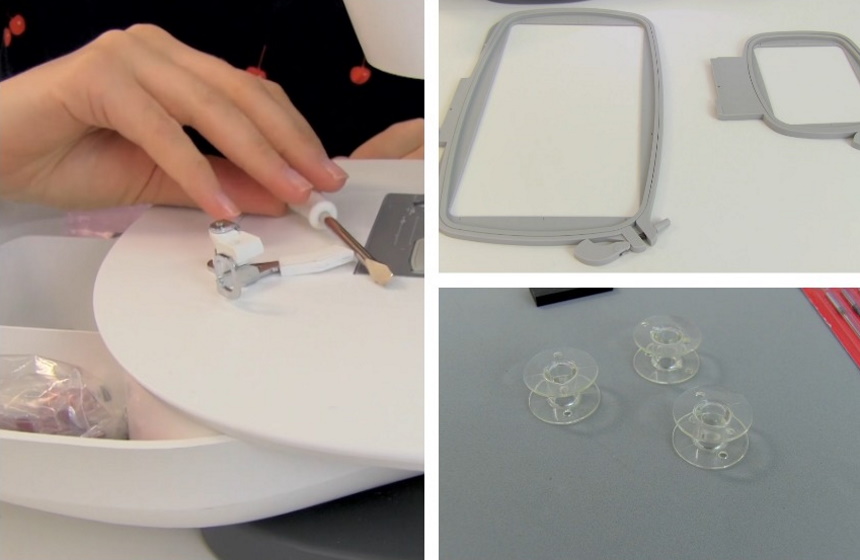
With several other types of presser foot available in the market, e.g., the pintuck and edge joining foot, you might need to buy some extras. However, the ten included should work out great for most starter projects.
Also included are two snap-on embroidery hoops. The first is a small 4-inch x 4-inch hoop, although if you need a larger working area, you can use the 10¼-inch x 6-inch alternative.
Being a Singer machine, the Legacy SE300 features similar warranty terms to other devices from the manufacturer. Most of the coverage goes to the most important part of the machine, the sewing head. As such, buyers are covered for up to 25 years against manufacturing defects, where you’ll get free replacement parts for any of the components.
This is in addition to a one-year labor warranty that should help with the repair. However, if you’ve owned the Legacy SE300 for over 12 months, you’ll need to pay for the labor part out of pocket.
Electrical components feature a five-year limited warranty. Some of the components covered under this warranty include the motor, wiring, switches, and light assembly. Similar to the machine head warranty, the manufacturer will only cater to the labor costs if the defect is discovered within one year of ownership.
Lastly, belts, rings, bulbs, adjustments, and attachments are only covered for one year.
Even with great accessories and excellent warranty terms, whether you buy a sewing/embroidery machine comes down to the features. As for the features you get with a Singer Legacy SE300, they’re listed below.
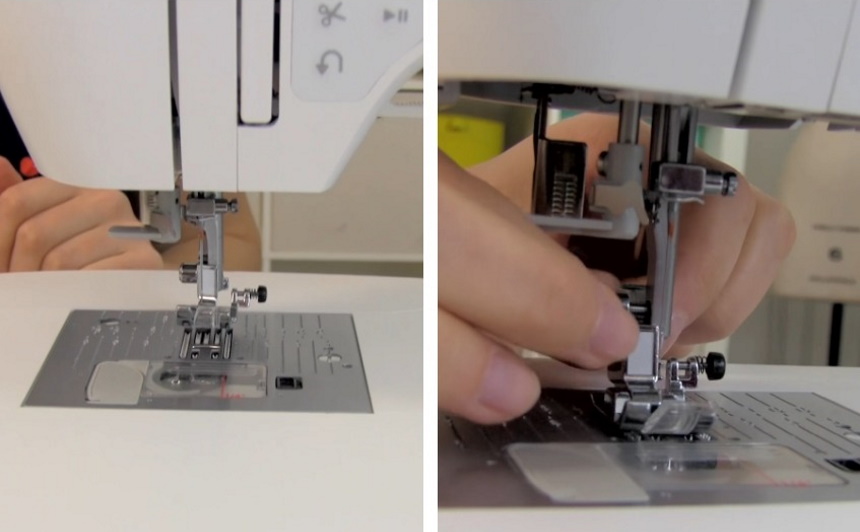
Among them are seven stretch stitches. These should be great even for stretch fabrics like neoprene which, according to Sciencing Trusted Source Does Neoprene Stretch? | Sciencing Neoprene was discovered in April 1930 by a group of scientists at the DuPont Company. Neoprene was first called “Duprene” and was the first synthetic rubber. Today, 300,000 tons of neoprene are produced every year. sciencing.com , is a synthetic rubber. Other stretch fabrics buyers might have to work with include lycra, stretch cotton poplin, nylon, stretch chiffon, etc.
There are 18 satin stitches for decorative elements, elongation stitches, quilting stitches, buttonhole stitches, heirloom stitches, and even 118 decorative stitches.
Also notable are the 200 embroidery designs that come with your device. Sixty-nine are stored on the machine, while an additional 131 are stored on the USB stick provided with the SE300.
Another sewing feature that might be handy for newbies and experienced users is the automatic thread tension. While using most analog machines, you’ll have to keep adjusting the thread tension periodically. Failure to do so can introduce inconsistencies in the final product, like loose stitches or puckered pieces of fabric due to too much tension.
With the Singer Legacy SE300, this isn’t something you need to concern yourself with. It has built-in controls to do that for you, which work by monitoring the fabric thickness and stitch pattern before making the appropriate adjustments. This can be particularly useful for a project where you must change fabrics several times.
Also included among the features is an automatic needle threader. With the eye of the needle being so small, it’s no surprise most people struggle to put a thread through it. This can even be more of a hassle for people with eyesight problems. According to the World Health Organization Trusted Source Blindness and vision impairment WHO fact sheet on blindness and visual impairment providing key facts, definitions, causes, who is at risk, global and WHO response. www.who.int , this amounts to approximately 2.2 billion out of the 7.8 billion people in the world.
With the Needle threader, the fact that you can’t remember where you last placed your eyeglasses should be of no concern since you can thread the needle easily without them. You will, however, need to learn the threading process, which shouldn’t take long since there are videos and tutorials for the same on Youtube.

The machine also notifies you with a warning sound once you’ve reached the limit on either side.

After that, you can transfer the design onto a piece of fabric. Notably, files on the stick must either be in .xxx or .dst file formats.

As mentioned above, buyers of the SE300 get a USB stick packaged alongside the other accessories. It’s filled with 131 of the 200 embroidery designs available. That said, there’s also a PDF version of the design book so you can preview the designs on your computer. There are even further details on each design included on the stick.


Buyers are not limited to the type of USB stick they use with the Singer SE300. You can even use a memory card if you pair it with a USB stick-type adapter. Fortunately, the sewing machine ships with a USB stick among the other accessories included. As such, you won’t need to worry about purchasing another for some time.
Nevertheless, if you lose the first stick or want to extend your library of embroidery designs, you can buy and use another one. You should not include too many designs on each stick, as the sewing machine doesn’t provide previews as you’re scrolling through.
Instead, you get names, and you can then choose whether to preview the design. Pro tip: categorizing the designs in folders can help make scrolling through them easier.
You use the same needles for embroidery as you do for regular sewing. The initial set of needles should be among the accessories included with the SE300 machine. However, if you deplete them or, for some reason, they weren’t included, you may need to purchase them separately. In this case, try to stick with Singer-branded needles.
They’re designed for the machine, so you won’t have to deal with them being longer or shorter, which can cause tension issues in your projects. As for recommendations on which types of Singer needles to use depending on fabric or projects, the Chromium 2001 and 2045 work for knit and stretch fabrics, while Chromium 2000 and all-purpose 2020 are great for knit fabrics.
To the layman, the Singer Legacy SE300 and Singer Legacy SE340 might look identical. They even share similar features, including the 250 stitches. However, to its credit, the SE340 also comes with PSW Deluxe digitizing software, allowing you to create and edit embroidery designs from scratch.
While you can get PSW intro software with the SE300, the more functional Deluxe version is not available to purchase.
The embroidery area on the Singer Legacy SE300 is the 10.25-inch x 6-inch area availed by the large snap-on embroidery hoop provided.
The Singer SE300 is mainly made of hard plastic components, although the construction of the gears inside the machine is unclear. That said, it’s pretty likely there are metal as well as plastic parts.
| PROS | CONS |
|
|
As this Singer Legacy SE300 review shows, the sewing/embroidery machine is quite impressive for home use or a small commercial establishment. For some, the downside of missing out on the PSW Deluxe Software may be too much, so going for the almost identical Singer SE340 may be better. However, if you don’t mind that, the SE300’s multiple perks, especially as a sewing rather than embroidery-focused machine, make it worth considering.